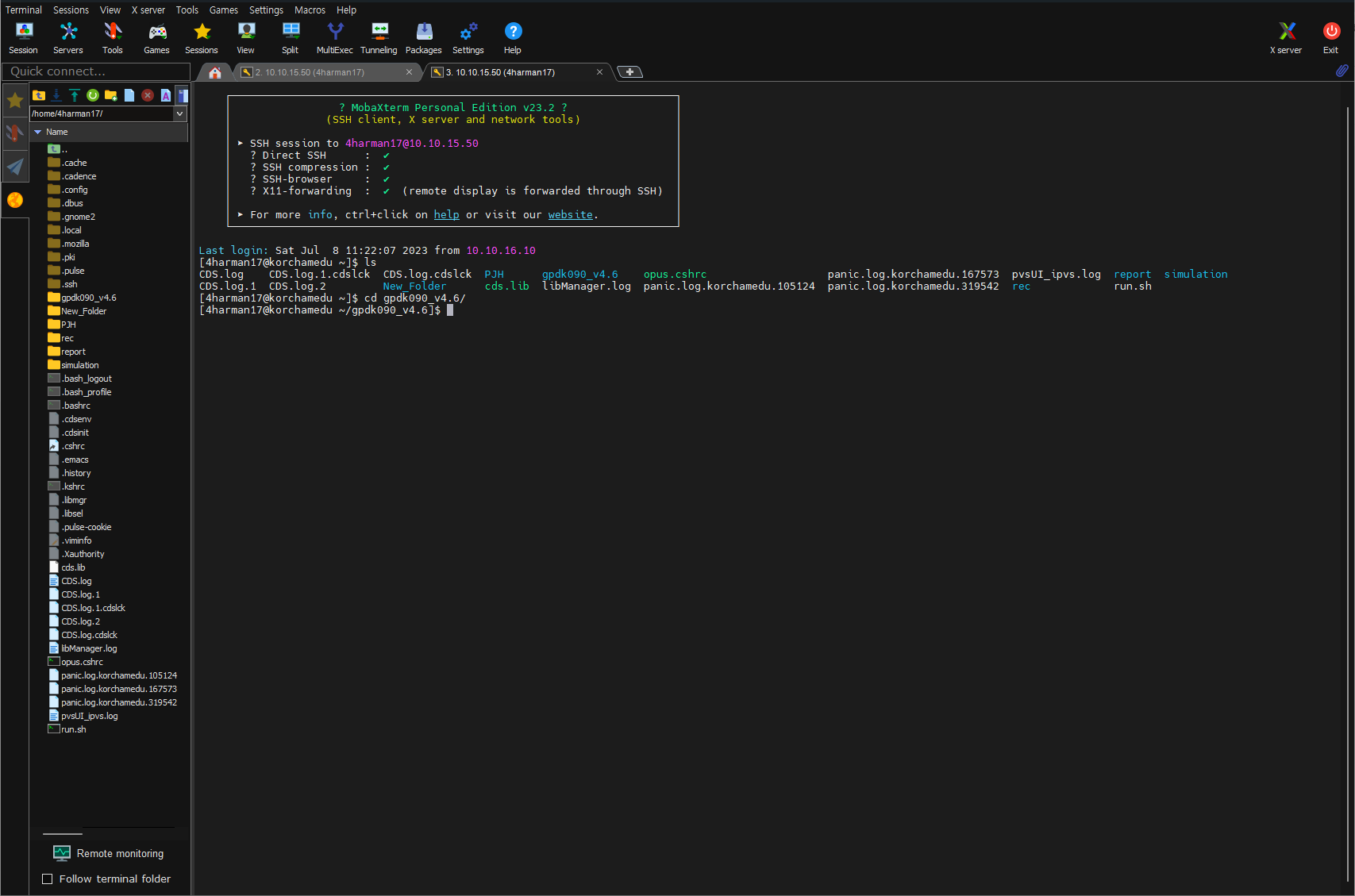
ex. cd gpdk090_v4.6 입력.
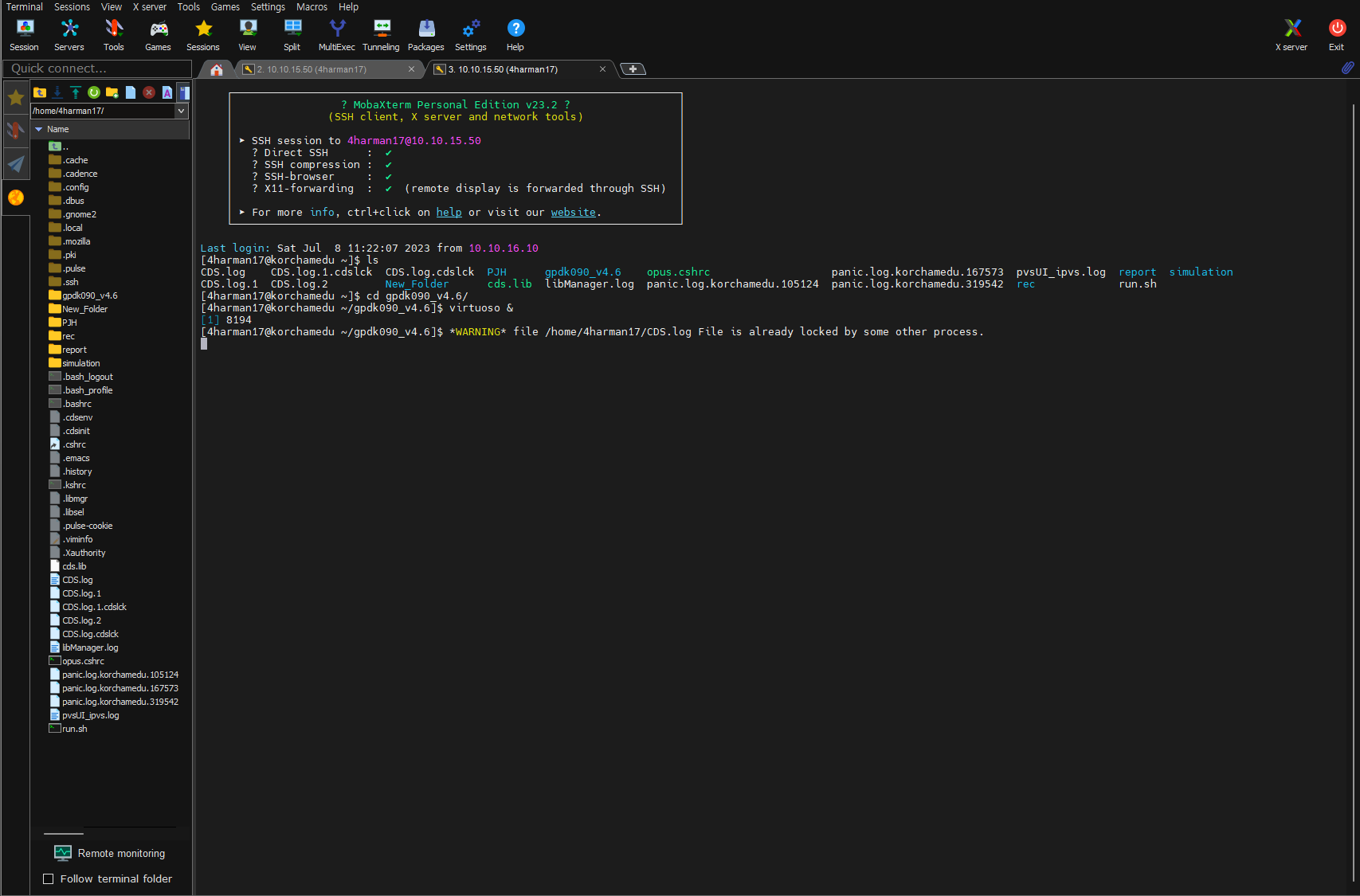
virtuoso & 을 입력하면 다음과 같은 log 창이 뜬다.
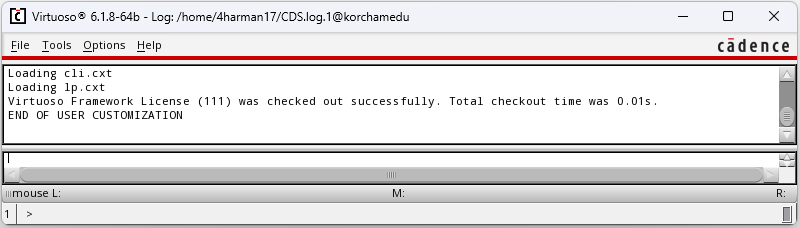
먼저 Library 를 만들어야 한다.
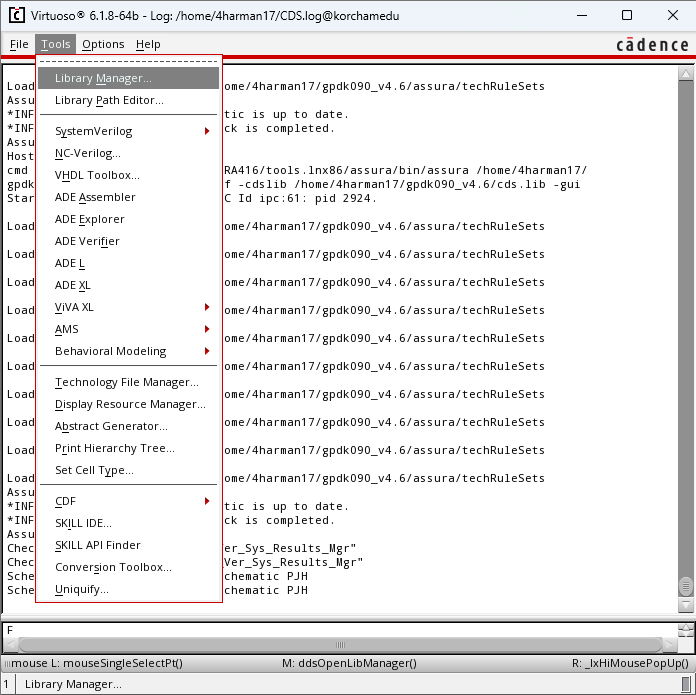
Tools - Library Manager
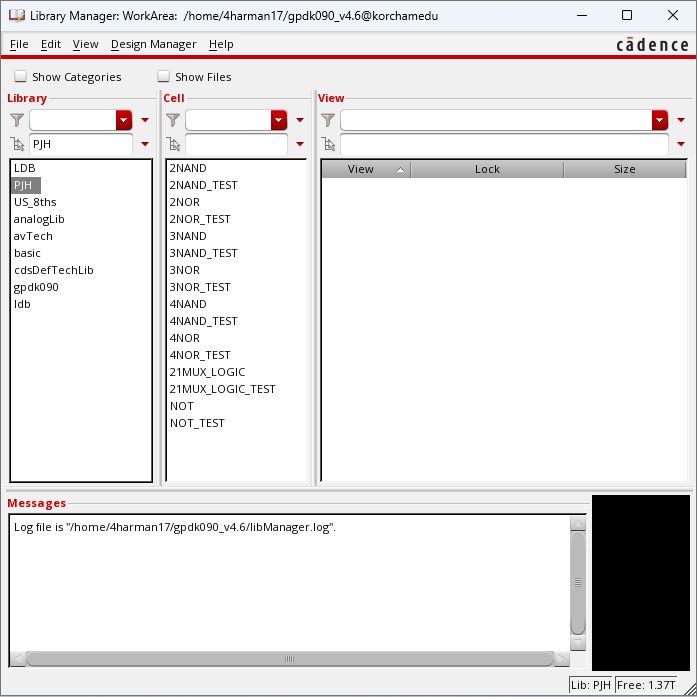
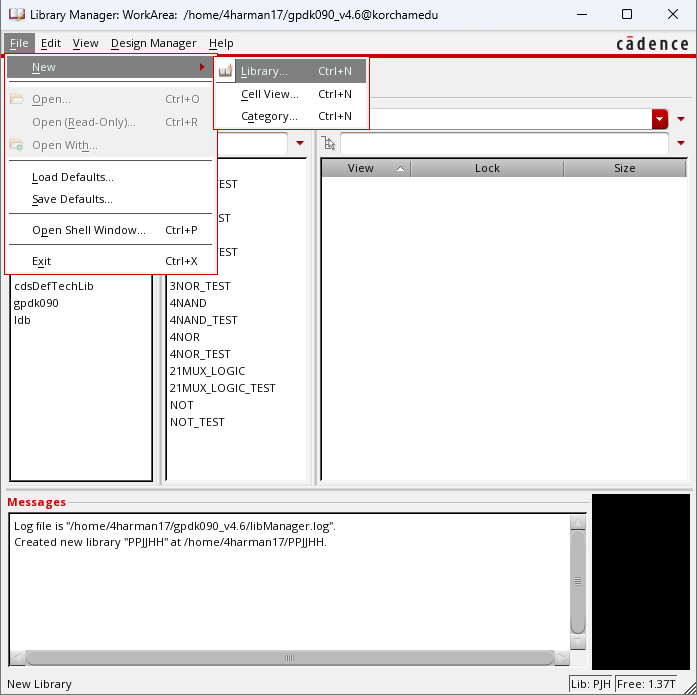
File - New - Library 클릭.
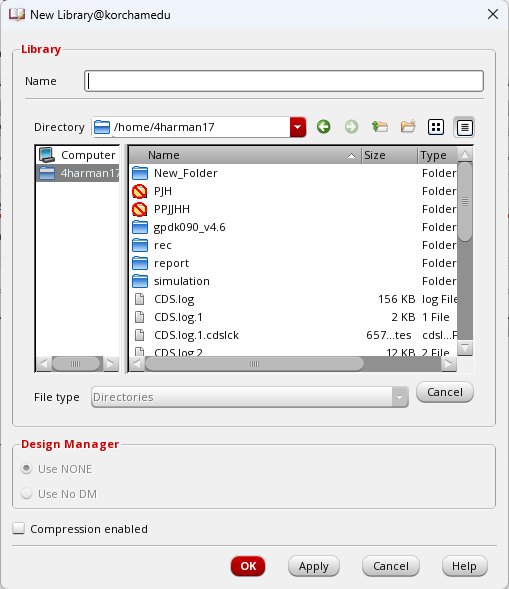
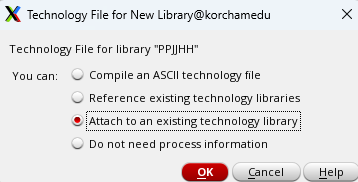
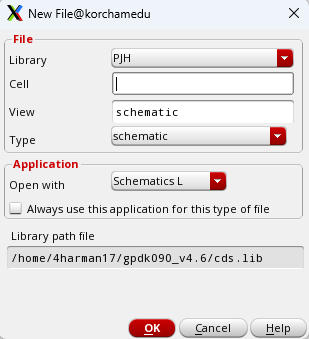
다시 Library Manager 창에서 File - New - Cellview
Library 안에 Cell 을 생성.
Schematic, Layout 등 어떤 Type의 View 를 만들 것인지 선택.
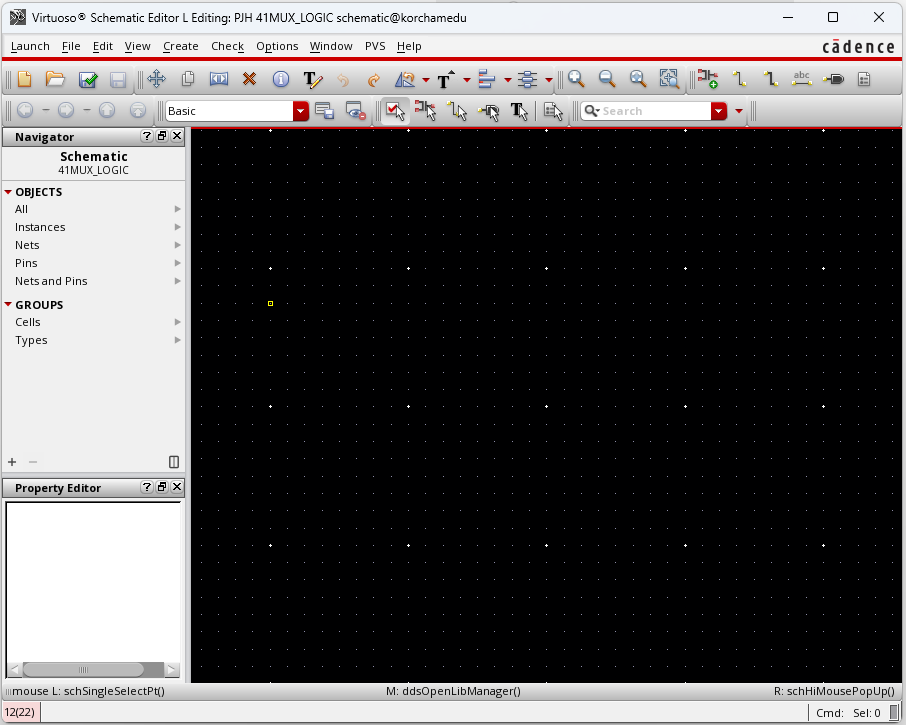
Cell name 을 입력하고 OK 를 누르면 다음과 같은 Schematic 창이 나옴.
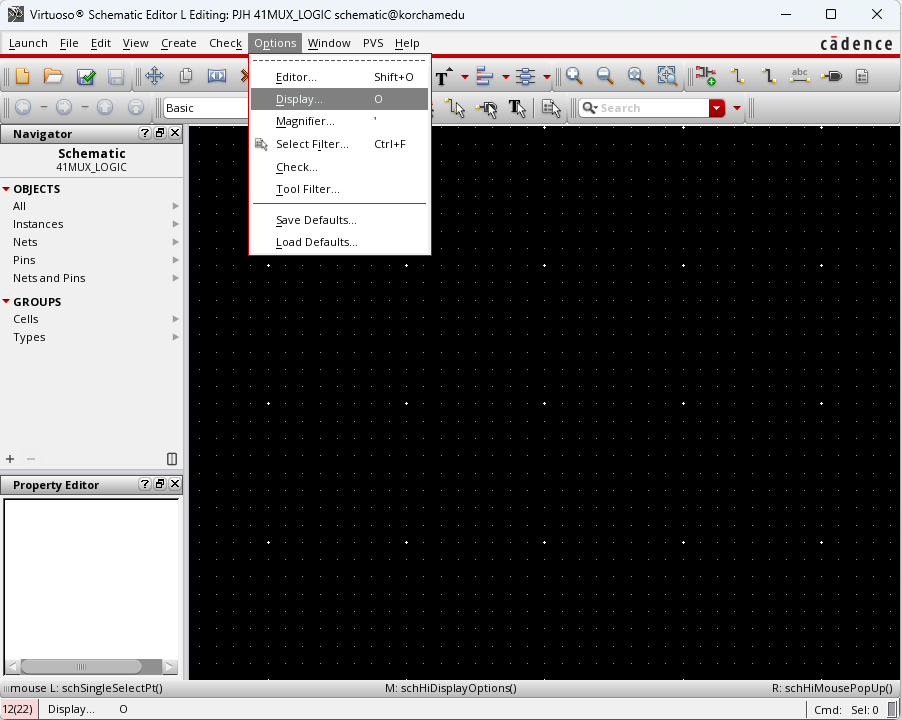
Options - Display 에서 격자 범위를 지정.
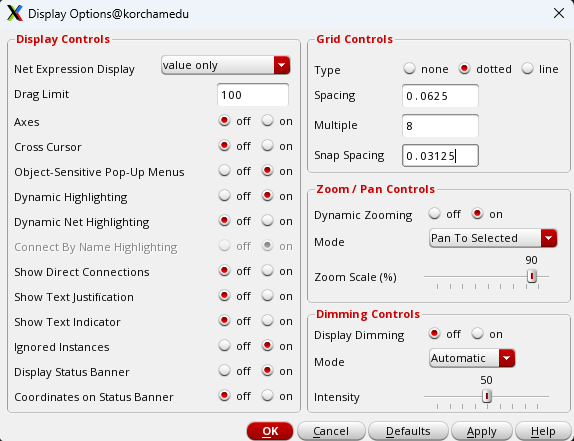
Spacing 0.0625, Snap Spacing 0.03125 변경.
'[Harman] 반도체 설계 > Full Custom IC' 카테고리의 다른 글
| Full Custom IC - Logic Gate Lay-out. (0) | 2023.07.09 |
|---|---|
| Full Custom IC - Logic Gate Schematic & Simulation Results. (0) | 2023.07.09 |
| Full Custom IC - Logic Gate Simulation. (0) | 2023.07.09 |
| Full Custom IC - Logic Gate Symbol. (0) | 2023.07.09 |
| Full Custom IC - Logic Gate Schematic. (0) | 2023.07.08 |



